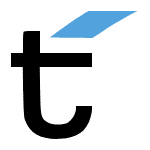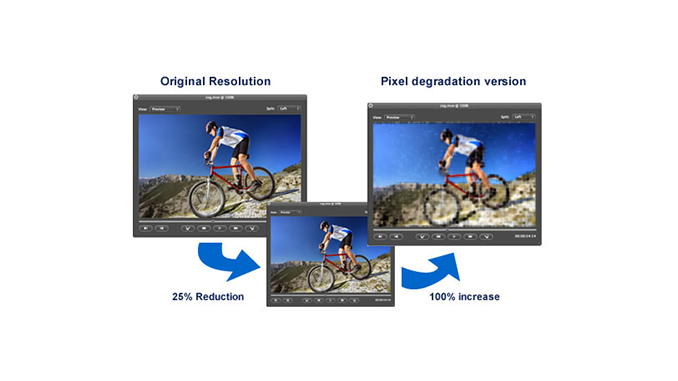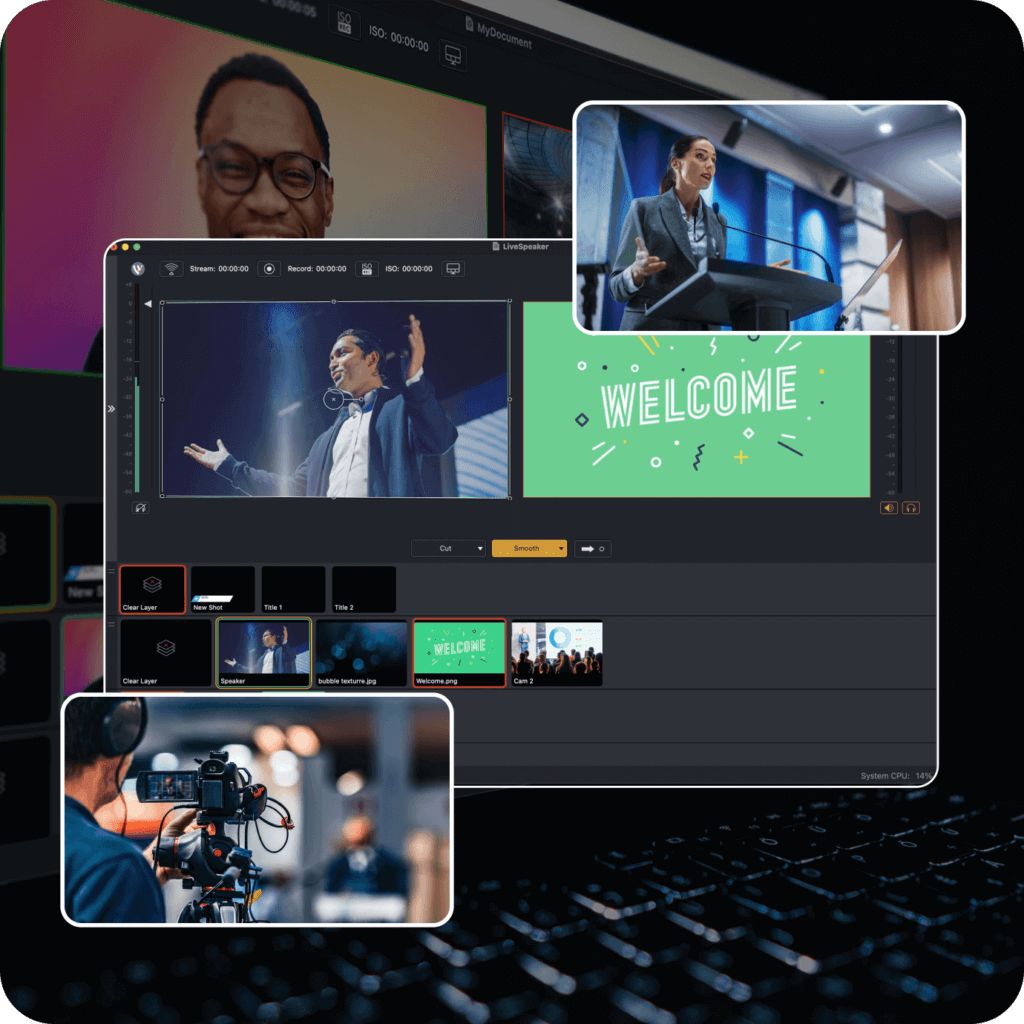With the release of Wirecast 15, professional live streaming software now empowers users with greater CPU and GPU efficiency, flexible subscription plans, new social media content moderation, expanded production and monitoring tools, improved 4K support, a dedicated Music Mode for Rendezvous, and an improved user interface (UI) with bigger, brighter fonts, and tally lights. In this blog, we’ll look at the key modifications that work in tandem to upgrade Wirecast’s efficiency, stability, and reliability, starting with the platform’s optimized efficiency.
With these impactful upgrades, Telestream addresses user feedback and concerns while staying true to the system’s core philosophy. The Wirecast brand empowers users with professional tools and exceptional encoding for broadcast-quality video streaming with limitless creative freedom. Stream live to YouTube, Facebook, and more simultaneously, with ease and flexibility using the new Wirecast 15 live streaming and video production software.
More efficient and reliable live-streaming
Wirecast 15 now uses less computer processing power to run live shows and perform compute-intensive tasks, like switching between high-resolution video sources. Learn more about working with 4K camera sources here.
In addition to using fewer CPU resources, the system’s newly improved GPU efficiency also gives broadcasters better, faster playback of professionally produced video content. There’s also improved support for 4K 60 fps playback and streaming. The new Wirecast 15 software, when tested in various broadcast production and live streaming scenarios, used up to 60% fewer CPU resources and up to 50% fewer GPU resources, freeing up computing power to enable complex workflows. More detailed benchmark results and testing methodology will be posted in a separate blog.
Capture high-quality audio from instruments with Rendezvous Music Mode
Rendezvous’ new “Music Mode” captures the full tonality of audio during live musical events, such as concerts, performances, and worship services. When selected, it automatically configures certain settings, such as enabling stereo audio and disabling audio processing effects, such as background noise reduction and echo cancellation, that are otherwise better suited to spoken word. It also increases the bitrate to 256k, with 128k per channel, for audio coming from guest performers. And if there are two or more musical guests streaming from different remote locations, Rendezvous keeps the feeds perfectly synchronized. Learn more about Rendezvous Music Mode by watching this video.
Beyond Music Mode, Rendezvous has benefitted from other enhancements as well. Hosts have greater flexibility in arranging guest speaker windows, and with extended network diagnostics, they can view each guest’s network connectivity and bandwidth, including bitrates and packet loss, to troubleshoot choppy video or poor-quality audio from remote speakers.
A better user experience for producing live video streams
Wirecast 15’s retooled UI makes it faster and easier for users to find and access the information, tools, and features they’re looking for, including brighter fonts and clearer tally lights.
It’s easy for entry-level users to access powerful production workflows to get their shows up and running faster. Given the depth of Wirecast’s feature set, advanced users enjoy tremendous technical and creative control over customizing and fine-tuning their shows and streams. However, navigating this same complexity can give entry-level users decision fatigue. To accommodate the needs of both of these groups, Wirecast offers a variety of user-friendly dashboards, windows, and sliders that tucks much of the operational complexity under the hood, while still maintaining the same level of flexibility for higher-end users. This gives novices push-button simplicity without depriving advanced users of unparalleled creative and technical freedom.
This latest Wirecast release also expands the system’s monitoring toolset by adding improved audio meters that use a consistent dBFS scale across the app. Users will also see consistent readings whether you’re looking at multi-viewer audio bars or advanced audio meters. All meters consistently show (in yellow or red) when audio is clipping, letting users see how their live stream is doing as they produce it.
Social media comment curation and overlays
Given that social media interaction is crucial to engaging viewers, the refreshed Wirecast 15 also addresses the growing demand for tools that make it easier to integrate comments from Twitter, YouTube, and Facebook directly into live streams and broadcasts. Wirecast makes it simple and intuitive to scroll through comments across these channels or feeds, select which ones to bring into the broadcast, and dynamically update specially-designed social media titling templates for display in the live stream. Selection can be manual or automatic, with overlays that can swap comments at user-defined time intervals. Watch this video to learn more.
Wirecast 15 – Out Now
Now everyone can become a producer of broadcast-quality TV shows and live video streams. Whether users are experienced or new to video streaming, Wirecast 15’s improved feature-rich production and live streaming software empowers all content creators to create unique live video content that attracts and engages today’s media-savvy viewers. Suited for live sports streaming, house of worship streaming, social media and brand-building, corporate communications, and so much more, Wirecast 15 has the ideal blend of professional functionality, streamlined media management, intuitive design, and budget-friendliness for broadcasters and video producers of any experience level. Learn more about Wirecast 15 at telestream.net/wirecast.